 Takeaway: Ten popular tools and options that are unseen or removed from Office 2013.
Takeaway: Ten popular tools and options that are unseen or removed from Office 2013.
Office 2013 has made minor adjustments and changes to the new cloud-based suite.
Creating from Existing
 In previous versions of Office it was simple to create a new document from an existing one. This would allow changes without changing the original.
In previous versions of Office it was simple to create a new document from an existing one. This would allow changes without changing the original.
Using Office 2013, the button “New From Existing” is gone; there is a section under the File Tab for Recent Documents.
Outlook – Activities
 There was an option to add a Contact’s Activities in older versions of Office. For Office 2013, Activities option is replaced by Outlook Social Connection.
There was an option to add a Contact’s Activities in older versions of Office. For Office 2013, Activities option is replaced by Outlook Social Connection.
Word – Show Mark-Up
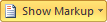 For Office 2013, the Show Markup drop-down, located in the Review Tab and Tracking Section for older versions, is removed but you can add it to your Quick Access Toolbar.
For Office 2013, the Show Markup drop-down, located in the Review Tab and Tracking Section for older versions, is removed but you can add it to your Quick Access Toolbar.
Backstage Exit
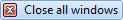 In previous versions, “Exit” on the File Tab would allow you to exit all open documents in one click. In Office 2013, you can right click the program on your task bar and select “Close all windows” or add “Exit” to your Quick Access Toolbar.
In previous versions, “Exit” on the File Tab would allow you to exit all open documents in one click. In Office 2013, you can right click the program on your task bar and select “Close all windows” or add “Exit” to your Quick Access Toolbar.
Picture Manager

 Unlike previous versions of Office, Clip Art Organizer and Picture Manager are no longer available. Clip Art Organizer is replaced with Insert Media Dialog Box. Picture Manager is replaced with Windows Photo Gallery.
Unlike previous versions of Office, Clip Art Organizer and Picture Manager are no longer available. Clip Art Organizer is replaced with Insert Media Dialog Box. Picture Manager is replaced with Windows Photo Gallery.
Access – PivotTables & PivotCharts
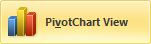
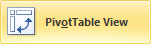 For Office 2013, PivotTable and PivotChart are no longer tools in Access; only Excel 2013 provides the PivotTable and PivotChart.
For Office 2013, PivotTable and PivotChart are no longer tools in Access; only Excel 2013 provides the PivotTable and PivotChart.
Access – Upsizing Wizard
 In previous versions of Access, it was simple to add an Access database to SQL Servers.
In previous versions of Access, it was simple to add an Access database to SQL Servers.
Using The Upsizing Wizard to migrate all or some objects to SQL Servers is no longer available with Access in Office 2013.
Excel – Workspace
 Workspace files save the layout you have selected. When you open a saved Workspace Files they are displayed in that layout.
Workspace files save the layout you have selected. When you open a saved Workspace Files they are displayed in that layout.
Excel 2013 you can open a Workspace file but you can not save layouts as Workspace files or add it to the Quick Access Toolbar.
Outlook – Journal
 Journal tool in Outlook helps you manage your productivity and time spent on projects. This tool will no longer be available for Office 2013 and will not be replaced by another tool.
Journal tool in Outlook helps you manage your productivity and time spent on projects. This tool will no longer be available for Office 2013 and will not be replaced by another tool.
Outlook – To-Do Bar
 The Pinned Peek feature is replacing the traditional To-Do Bar in Outlook for Office 2013. The Pinned Peak feature is not as detailed as the To-Do Bar, for example you can only view appointments for one day .
The Pinned Peek feature is replacing the traditional To-Do Bar in Outlook for Office 2013. The Pinned Peak feature is not as detailed as the To-Do Bar, for example you can only view appointments for one day .