Update 1/28/2022: South Jersey Techies has released OOB updates to fix the Windows L2TP VPN connection issues.
Microsoft released Windows updates to fix security vulnerabilities and bugs as part of the January 2022 Patch Tuesday that came with fixes for six zero-day vulnerabilities and a total of 97 flaws.
These updates also included KB5009566 for Windows 11 and KB5009543 for Windows 10 2004, 20H1, and 21H1.
Problems are being reported rapidly from Windows 10 users and administrators who are trying to make L2TP VPN connections after installing the recent Windows 10 KB5009543 and Windows 11 KB5009566 cumulative updates and receiving the error below. L2TP VPN connections are being reported as broken when attempting to connect using the Windows VPN client by Windows users.
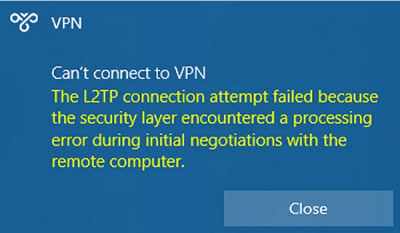
You will also receive an error code in the Event Log entries, code 789, stating that the connection to the VPN failed.
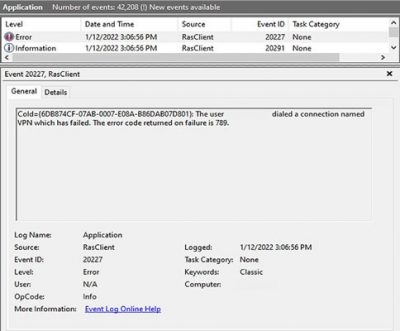
The bug is not affecting all VPN devices and seems only to be affecting users using the built-in Windows VPN client to make the connection. Some users have reported the bug affecting their Ubiquiti Site-to-Site VPN connections for those using the Windows VPN client. The bug also affects connections to SonicWall, Cisco Meraki, and WatchGuard Firewalls, with the latter’s client also affected by the bug.
How to fix the break?
Admins have been forced to remove the KB5009566 and KB5009543 updates, which immediately fixes the L2TP VPN connections on reboot.
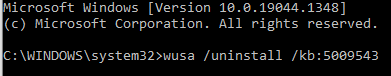
However, you face the risk of removing all fixes for vulnerabilities patches released during the January 2022 Patch Tuesday when removing the update due to Microsoft’s bundling of all security updates in a single Windows cumulative update.
Weighing the risks of unpatched vulnerabilities versus the disruption caused by the inability to connect to VPN connections is something all Windows admins need to consider, carefully.
Microsoft’s January 2022 Patch Tuesday fixed numerous vulnerabilities in the Windows Internet Key Exchange (IKE) protocol (CVE-2022-21843, CVE-2022-21890, CVE-2022-21883, CVE-2022-21889, CVE-2022-21848, and CVE-2022-21849) and in the Windows Remote Access Connection Manager (CVE-2022-21914 and CVE-2022-21885) that could be causing the problems.
Unfortunately, there is no known fix or workaround for the L2TP VPN connection issues at this time.
If you have any questions, please email us at support@sjtechies.com or call us at (856) 745-9990.