Microsoft announced that it will be acquiring LinkedIn Corporation for $196 per share in an all-cash deal, gaining access to the social platform and its data.
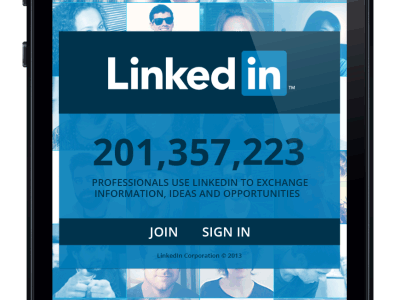
Microsoft announced that it will be purchasing LinkedIn, the social network for professionals, for $26.2 billion. The all-cash deal will bolster Microsoft’s social media presence among professionals and could potentially give LinkedIn more analytics resources.
In the official press release announcing the acquisition, it was noted that LinkedIn will remain its own entity and CEO Jeff Weiner will stay at the helm. Weiner will report to Microsoft CEO Satya Nadella.
Despite the astronomical price, one of the most basic reasons for Microsoft’s pursuit of LinkedIn is to grow its appeal among business users. LinkedIn is the world’s biggest site for networking and job searches with roughly 400 million users, and Microsoft will get direct access to that audience and the data it is creating.
Speaking of data, LinkedIn stands to benefit from this deal as well. Microsoft’s press release, pointed out that LinkedIn has updated its mobile app to help “deliver better business insights,” which it could continue to do with Microsoft’s help.
Of course, a big part of LinkedIn’s publishing platform was built around its acquisition of Pulse in 2013. And, in 2015, LinkedIn announced analytics for publishing to help brands and professionals better understand the reach of their posts.
After Microsoft bought Yammer in 2012, it is integrating a host of Yammer capabilities into Office 365 and we may see the same thing from the LinkedIn deal. In a letter written by Nadella to employees explaining the deal, he cited growth in “Office 365 commercial and Dynamics” as one of the goals of the deal, as well as growth in cloud services.

“This deal brings together the world’s leading professional cloud with the world’s leading professional network,” Nadella wrote. “I have been learning about LinkedIn for some time while also reflecting on how networks can truly differentiate cloud services.”
Additionally, Nadella noted that the combination could lead to an interesting overlap between the two brands relative to specific projects or tasks.
“This combination will make it possible for new experiences such as a LinkedIn newsfeed that serves up articles based on the project you are working on and Office suggesting an expert to connect with via LinkedIn to help with a task you’re trying to complete,” Nadella wrote. “As these experiences get more intelligent and delightful, the LinkedIn and Office 365 engagement will grow. And in turn, new opportunities will be created for monetization through individual and organization subscriptions and targeted advertising.”
One other option could be for Skype integration for LinkedIn to help with video interviews for job candidates, but also to assist with learning through the Lynda.com brand. LinkedIn bought Lynda.com back in 2015, which means that Microsoft gets access to the popular training platform and its audience as well.
The deal is expected to be completed sometime in 2016. Microsoft expects that LinkedIn’s financials will be reported as part of its Productivity and Business Processes segment.
The 3 big takeaways for readers
- Microsoft announced that it has purchased LinkedIn, the professional social network, for $26.2 billion dollars in order to further integrate the two companies’ technologies.
- In a letter penned by Microsoft CEO Satya Nadella, he specifically pointed out the integration will focus on “insights” and “cloud platforms.”
- Microsoft also gets access to the data generated by LinkedIn users around job searches, as well as access to LinkedIn’s training platform, Lynda.com, and its audience and data.
Have questions?
Get answers from Microsofts Cloud Solutions Partner!
Call us at: 856-745-9990 or visit: https://southjerseytechies.net/
South Jersey Techies, LL C is a full Managed Web and Technology Services Company providing IT Services, Website Design Services, Server Support, Network Consulting, Internet Phones, Cloud Solutions Provider and much more. Contact for More Information.
To read this article in its entirety click here.