Proactive Siri

Of all the upcoming iOS 9 features for the iPhone and iPad, the biggest updates are coming to Siri
Siri is going to become “proactive,” predicting what you want to know before you even ask it. It’s a feature similar to Google Now or Microsoft’s Cortana.
The new, proactive Siri will display relevant information based on your location, search history, emails, calendar and habits.
For example, the new Siri will look at your calendar and tell you when it’s time to leave for your next appointment based on traffic data. It can search through your email to identify phone numbers that you don’t recognize. And it can suggest apps to use and places to visit based on the time of day.
Transit

Finally, transit directions are coming to the Apple Maps app. It’s only in 12 cities to start, but Apple said it will expand its transit maps in the future.
Transit has been a long time coming. The lack of public transit information is one of the many reasons Apple CEO Tim Cook apologized for its subpar Maps app in 2012.
News

Apple’s new News app is a Flipboard-like personalized news reader that will replace the oft-ignored Newsstand store.
News will be powered by 20 publishers and 50 titles, including ESPN, CNN, Conde Nast, and The New York Times.
Apple said its app will combine “the visually rich layout of a magazine with the immediacy and customization of digital media.”
Wallet

Apple’s Passbook app is getting a new name (Wallet) and some welcome new features.
In iOS 9, Wallet will store Discover credit cards, store credit cards and loyalty cards. That’s in addition to the Visa, MasterCard and American Express cards Apple Pay and Passbook customers can currently use. IPhone users will be able to double-click the home button when their iPhones are locked to access the Wallet app.
Notes
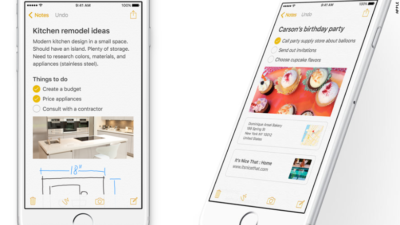
The Notes app is getting a big makeover in iOS 9, letting you draw sketches, drop in photos, maps and links and add items from other apps.
The new Notes will also let you create instant checklists and take photos from within the app.
Multitasking

Soon, iPad owners will be able to run two apps at the same time on the same screen.
With a split-screen function, picture-in-picture video, a new app switcher and keyboard shortcuts, the iPad is getting closer to becoming a serious word-processing device.
Quicktype

In addition to multi-tasking, Apple is introducing gestures for the iPad in iOS 9, turning the keyboard into a trackpad.
Using two fingers, iPad owners can select text and move the cursor like a mouse.
Better battery life

Apple says iOS 9 will give iPhones and iPads up to an hour more battery life every day. It’s also adding a low-power mode to squeeze out three extra hours of juice.
Public beta
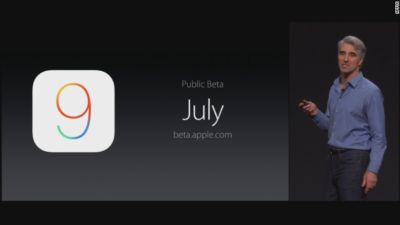
Excited about iOS 9? It doesn’t debut until the fall, but you’ll be able to get your hands on it early. For the first time ever, Apple will let anyone test out its new iPhone software — before it gets released to the general public.
In July, iOS 9 will go into “public beta,” meaning anyone with an iPhone or iPad will be able to noodle around with iOS 9.
Have questions?
Get answers from our IT Experts
Call us at: 856-745-9990 or visit: https://southjerseytechies.net/
South Jersey Techies, LLC is a full Managed Web and Technology Services Company providing IT Services, Website Design Services, Server Support, Network Consulting, Internet Phones, Cloud Solutions Provider and much more. Contact for More Information.
To read this article in its entirety click here.