The deadline cometh. July 29 looms, and after that, Windows 7 and 8 users will no longer be able to upgrade to Windows 10 for free. If you’ve been waiting for Microsoft to polish out the operating system’s initial bugs, it’s time to make the leap.
This article’s more for the fence-sitters—the folks who haven’t decided whether to stick with what they know or embrace Microsoft’s new-school operating system. There are some very valid reasons not to upgrade to Windows 10, to be honest. But Windows 10 is the best Windows yet, and most people should claim the free upgrade while there’s still time.
Here’s why.
Let’s be frank: Windows 8’s fugly, unfunctional, and obnoxiously colored Start screen sucked. So did the way Windows 8 hid crucial information behind hidden “charms,” which had no on-screen hints for how to access them. It scared a lot of people away from upgrading, and rightfully so.
You don’t have to worry about that with Windows 10.
Windows 10 takes the same core ideas behind Windows 8, but makes them palatable for the desktop audience. Windows Store apps are still present, but they’re in desktop windows that can be resized and used like any other. The Start menu’s back, with a pop-out section that puts information-delivering Live Tiles to better use—and yes, they can all be deleted if you want.
True, there are some changes to wrap your head around if you upgrade from Windows 7 to Windows 10. But the basic building blocks of the operating system will be largely familiar.
Enthusiast-friendly additions
More than simply being familiar, Windows 10 is superior to Windows 7 for PC enthusiasts, because Microsoft made an active effort to woo desktop diehards.
Windows 10’s hardcore tools range from virtual desktops (pictured) to improved high-DPI monitor support to pasting text inside the command prompt. Easy file version recovery? Better storage management tools? Windows 10 has it all.
The operating system even provides power-user tools for Windows Updates, letting you schedule updates to run at a specific time or distribute patches across your local network using peer-to-peer technology. It’s great.
Under-the-hood improvements

If you’re upgrading from Windows 7, you’ll be amazed at just how quick and modern Windows 10 feels. Microsoft optimized Windows’ underlying code in Windows 8, resulting in an operating system that boots like greased lightning—especially if you have an SSD—and just plain feels faster.
It’s just one of the many Windows 8 improvements that Windows 7 holdouts will enjoy in Windows 10.
Native security protection
This appeals more to everyday PC users than hardcore enthusiasts, but Windows 10 is inherently much more secure than Windows 7. The operating system ships with Microsoft’s Windows Defender antivirus software and the Windows Firewall installed and enabled by default, which provides many PCs with a huge security uplift. (You’d be amazed how many people never bother to install new security software after their free Norton or McAfee trial runs out.)
But Microsoft didn’t stop there. Windows 10’s UEFI Secure Boot requirement protects against low-level rootkits that could infect your PC, the SmartScreen filter guards against malicious websites, and Windows Hello makes biometric-based authentication easy-peasy.
Better security is always a good thing.
Cortana
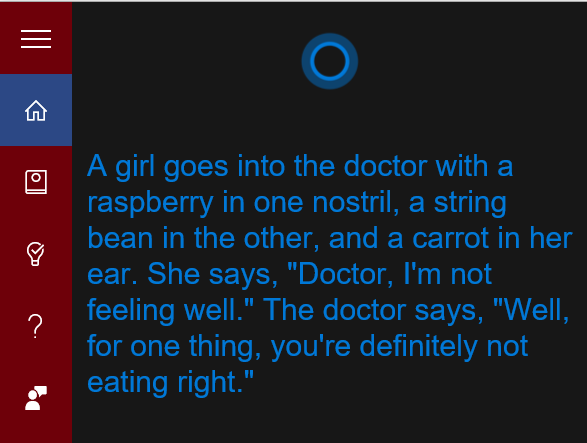
Cortana, Microsoft’s answer to Apple’s Siri and Google Now replaces Windows 10’s basic search functionality, and I couldn’t be happier. Cortana mixes good humor with web-based smarts that can help you set reminders and alarms, stay on top of sports scores and news, navigate and operate your operating system, track packages, plan trips, and more. Even better: Cortana’s going to become more proactive and usefulwhen the Windows 10 Anniversary Update rolls around August 2.
Microsoft’s powerful, next-generation DirectX 12 graphics technology is exclusive to Windows 10 devices. If you’re a PC gamer, this feature alone is worth the upgrade.
We’re still in the early days of DirectX 12 adoption. Most PC games still release in DirectX 11. We’re not really sure of the graphics API’s full potential, but early DX12 implementations in games tend to result in smoother experiences and higher overall frame rates. That’s especially so on PCs with AMD Radeon graphics cards, thus far—check out our Radeon RX 480 review for hard benchmarks—but Nvidia’s GeForce cards enjoy DX12 benefits, too.
More and more games are starting to embrace DirectX 12. Seriously: If you’re a gamer, upgrade now. This isn’t coming to Windows 7 or 8.
Universal Windows apps
But DirectX 12 has come to the Xbox One. That’s because Microsoft’s console runs Windows 10 under the hood, and Windows 10 devices can all run universal Windows apps. One tangible benefit of the cross-device compatibility is the forthcoming Xbox Play Anywhere feature, which lets you buy a game once and play it on both Windows 10 and the Xbox One, as well as transfer saves and play multiplayer games across the two platforms. Nifty!
Play Anywhere is definitely the highlight so far, but universal Windows apps likewise morph to fit the screens of tablets, phones, and even Microsoft’s HoloLens augmented reality headset. The one caveat: Microsoft hasn’t yet convinced developers to embrace the Windows Store en masse.
The little extras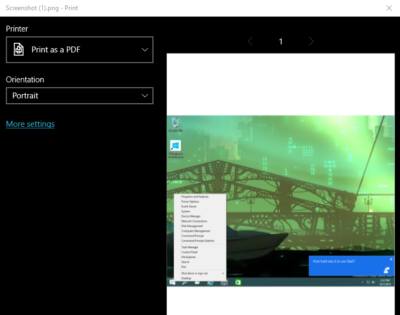
Windows 10 quietly eliminates many of the biggest little irritations present in previous versions of Windows. You can finally print to PDF natively now, and hovering your mouse over a background window lets you scroll that, rather than the in-focus program. Per-monitor display scaling eliminates visual oddities with multi-monitor setups. Cortana’s natural language search—“Hey Cortana, show my pictures from last Christmas”—can be a serious time-saver when used correctly.
All in all, these little touches add up to a big usability difference. Check out PCWorld’s story on the 12 obscure new Windows 10 features that eliminate everyday hassles for all the details.
It’s free!
C’mon. It’s a free upgrade until July 29. If you’re considering upgrading to Windows 10 at any point in the future, now’s the time to do it. Just be aware of what you’re giving in return.
Microsoft isn’t resting on its laurels now that Windows 10 is out in the wild. A majorWindows 10 Anniversary Update is due to land on August 2, stuffed with new features and bug fixes, and Microsoft’s continually updating the operating system with the help of its legion of Windows Insider preview testers.
Windows 7, meanwhile, is solidly past the new-feature phase of life, though security updates will keep on a-rolling until 2020. Windows 8 is still ostensibly in its mainstream support phase through the beginning of 2018, but don’t expect to see any new goodies added there.
Counterpoint
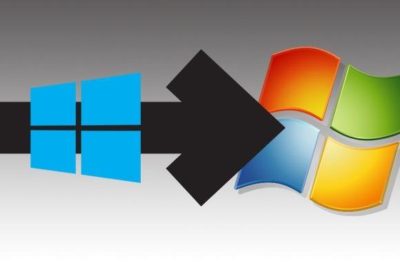
That’s a pretty compelling list of reasons to upgrade to Windows 10—and the security boost might even push you into encouraging your non-geeky friends (you know, the ones always asking you for unofficial tech support) into accepting the upgrade, too. A safer environment for normal people is a safer world for everybody.
But again, there are some valid justifications for rejecting Microsoft’s offer. Most people should embrace the new operating system with open arms, but before you make the leap, be sure to read PCWorld’s list of the 10 reasons why you shouldn’t upgrade to Windows 10—especially if you’re using older hardware or software.
Have questions?
Get answers from Microsofts Cloud Solutions Partner!
Call us at: 856-745-9990 or visit: https://southjerseytechies.net/
South Jersey Techies, LL C is a full Managed Web and Technology Services Company providing IT Services, Website Design Services, Server Support, Network Consulting, Internet Phones, Cloud Solutions Provider and much more. Contact for More Information.
To read this article in its entirety click here.